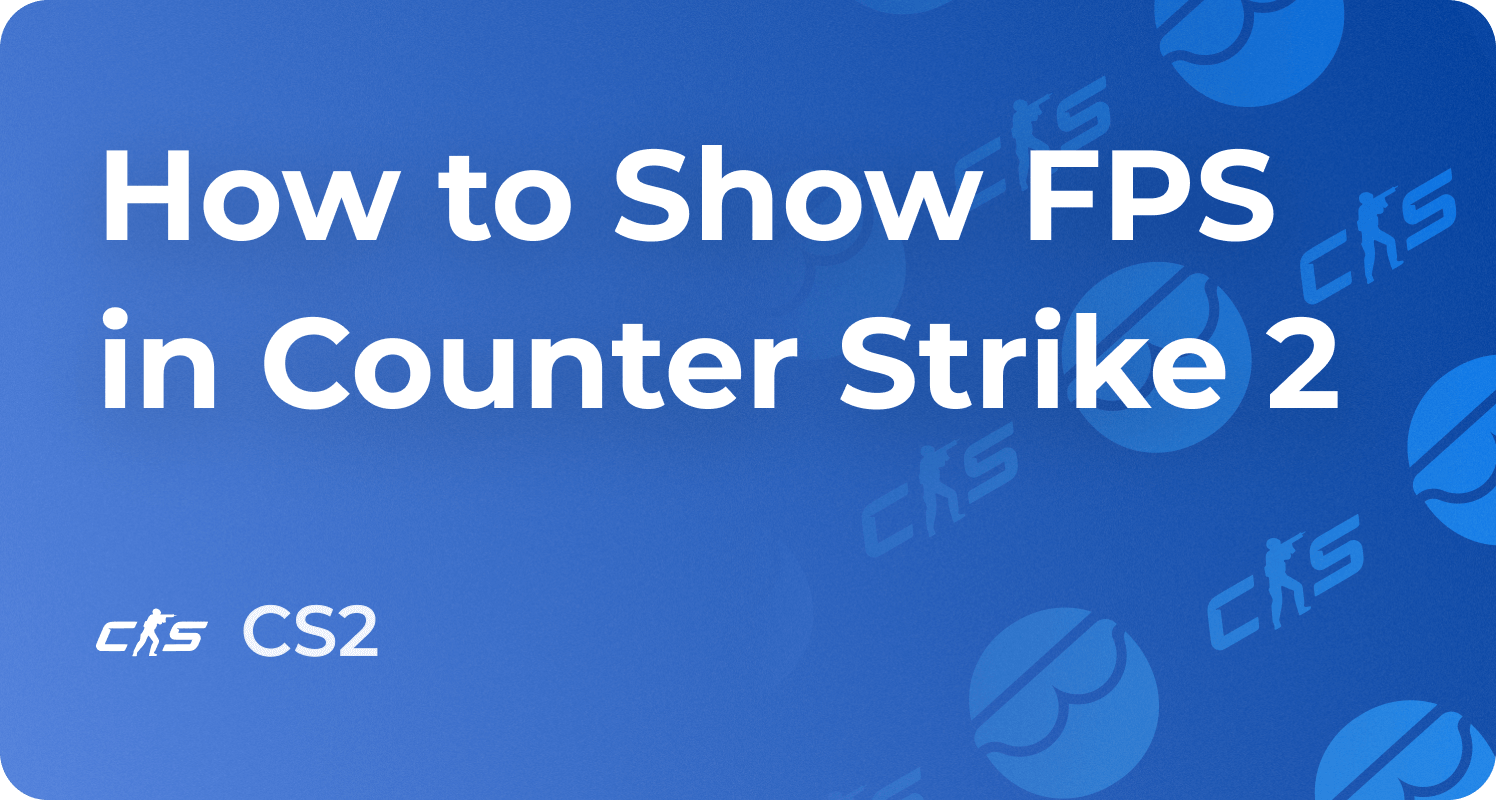How to Surf in CS2, Surf in Offline Mode Guide 2026

Do you think Counter-Strike 2 is only about sharp aim and intense gunfights? There is another side of the game that offers an entirely different challenge. Surfing is a movement-based mode where players glide along angled ramps, build momentum, and learn to control their character in unique ways. Surfing is fast-paced, skill-based, and incredibly satisfying once you know how to do it properly.
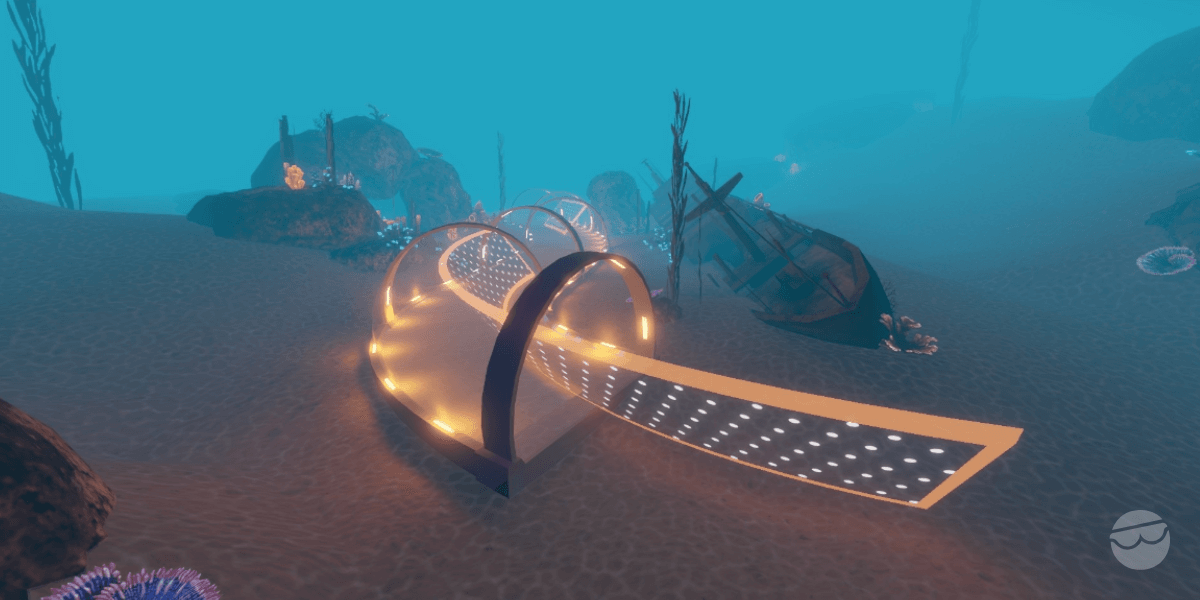
In this comprehensive guide, we will explain surfing in CS2, covering both offline and online gameplay. We will review the basic concepts of surf mode, find ways to connect to surf servers, and give some helpful tips so you're up and surfing in no time. Whether you are a beginner or trying to improve your surfing skills, this guide has something for you. If you prefer to focus on movement and fun without worrying about competitive pressure, you can explore services like CS2 premier boosting to lighten the load.
Let’s begin the journey into the world of CS2 surfing.
What is Surfing in Counter-Strike 2?
In Counter-Strike 2, surfing is a movement-based challenge that lets players glide across ramps rather than engaging in traditional gunplay. It is not part of the core game modes but is available through custom maps and community-run surf servers. The concept is simple: use sloped surfaces to build momentum and control your movement to reach the end of the map without falling off.
Surf mode is a fun and relaxing way to enjoy CS2 in a different style. Instead of focusing on shooting, you get to glide across ramps, build speed, and practice your movement. Thanks to the new Source 2 engine, surfing now feels smoother and easier to control than ever before.
Many players use surf mode to improve their timing, learn better movement, and take a break from the usual intense matches. It is also a great way to warm your hands before jumping into regular games. Whether you want to train or have fun, surfing is a refreshing change of pace that anyone can try.
Understanding the Basics of Surfing in CS2
To surf properly in CS2, forget how you usually move in standard game modes. You should avoid pressing the forward key while on a ramp. Instead, use either A or D, depending on the side of the ramp you are on. Press D when sliding on the left side of a ramp and A when you are on the right side.
At the same time, you must move your mouse in the same direction as your movement key. This helps keep you attached to the ramp surface. Your goal is to stay balanced, gain momentum, and jump cleanly from one ramp to another. If your angle is off or your control slips, you will fall and have to start over.
This mode tests your accuracy, timing, and patience. Once you get used to the controls, you will also notice improvement in other gameplay aspects. Even beginners can start practicing with maps that are explicitly designed for learning the basics.
How to Access Surf Servers in CS2
Now that you're familiar with the basics of surfing, the next step is to jump into a surf session so you don't have to play alone. Surf servers are custom servers designed specifically for the surf game mode in CS2. These specific servers have ramps, obstacles, and slopes to give players a big arena to practice and enjoy surfing. As it's a community-made addition, it's not available in the base game.

To access a surf server in CS2, follow these simple steps:
Log in to Steam and Open CS2
Launch CS2 and make sure you're logged into your Steam account.
Click on "PLAY"
Click the "PLAY" button from the main menu at the top of the screen.
Open the Community Server Browser
Click on the small Globe icon to open the "Community Server Browser." This will provide a list of available servers.
Search for Surf Servers
In the search bar, type "surf" and press Enter. This filters the servers to show only surf-specific public servers.
Browse Available Servers
Look through the list of surf servers. Pay attention to:
- Ping: Always go for low-ping servers to get better performance.
- Number of players: If you prefer to practice alone, ensure the server has enough space or is empty.
Join the Server
Once you find a server you like, double-click to join. Depending on the server, joining servers may require downloading a map or extra assets, like sounds.
Start Surfing
Now, start practicing your skills. Take it slow, don't be disappointed if you don't get the hang of it immediately, and keep at it until you grasp the concept. You can even call friends or add bots in private servers to increase the thrill. You can add or remove bots through the console and game settings.
How to Surf in CS2

A solid grasp of the game's physics, timing, and accuracy is necessary to enjoy surfing in CS2. Here's everything you need to know when starting your surfing journey:
- Get the Basics Down: Surfing in CS2 is all about using slanted surfaces to slide along at speed. To start, approach the ramp and then release your forward key, usually "W," to stop moving forward. Afterward, you’ll rely on the sideways movement keys, "A" and "D," and your mouse to steer as you slide down the ramp.
- Master the Controls: To surf properly, push toward the ramp and press the sideways key you are facing. For instance, if the ramp is heading to the right, press "D" simultaneously. Also, keep moving the mouse in the same direction to maintain the direction of the ramp's angle. Refrain from pressing "W" or "S" while surfing on the ramp since that will ruin your momentum and cause you to drop off.
- Keep Your Speed: Maintaining speed is key to successful surfing. You’ll want to stay in the middle of the ramp to keep your momentum going. If you go too high up the ramp, you'll lose speed; if you go too low, you’ll fall off. Balance is crucial.
- Turning While Surfing: You need to navigate the mouse in the direction you want to go when turning while surfing. To do this, press the key towards the direction while moving the mouse in the same direction to reach your destination.
- Jumping: To jump off the ramp, move your mouse in the desired direction and press the opposite key. For example, to jump right, move your mouse right and press "A" to have a smooth landing.
- Practice Makes Perfect: Surfing takes time, so start with beginner-friendly maps. You can work up to more complex maps as you get the hang of it. The most important thing to remember is to keep your movements smooth and steady. With practice, you’ll become a surfing pro!
Practical Tips

- Practice: Surfing, like any skill, takes practice. The more you practice, the better surfer you'll be. If you fall off the ramp a lot at first, don’t worry. Keep trying, and soon you’ll be a surfing master.
- Watch others: Observing other surfers can teach you a lot. Watch surfing videos on YouTube, streams on Twitch, or even spectate other players in-game. New methods and approaches can be learned that could improve your surfing.
- Learn to control your speed: Speed control is crucial. If you go too fast, you might miss a ramp or jump, and going too slow could prevent you from completing the jump. Practice finding the right speed to maintain control and succeed on each ramp.
- Master the Strafe: The strafe is a move in which you sidestep in the direction of view. It assists you in keeping speed and controlling direction. Practice strafing on open ground first, then try doing it on ramps.
- Experiment: Don’t be afraid to experiment with different techniques. Surfing is a creative activity; basically, there's no one-size-fits-all approach. Try various methods and see what works best for you.
Explore Fun Surf Maps to Try Out

Below is a list of some enjoyable surf maps worth checking out:
- surf_summer
This visually refreshing map is sponsored by Fnatic. It has a moderate difficulty level, so it is suitable for beginners as well as high-level players.The bright visuals and smooth ramps make it a great place to relax and practice.
- surf_greatriver_2015
It is one of the oldest and most iconic surf maps in Counter-Strike. It offers a nice balance of simple and tricky ramps, perfect for improving surf basics while enjoying nostalgia.
- surf_4fun_2016
Originally released in 2016, this map continues to receive updates and remains popular. It combines fun elements with clever design to make surfing entertaining and stress-free.
- surf_beginner
Specifically designed for new players, this map walks you through the basics in a friendly and non-intimidating way. It's a great place to build confidence.
- surf_utopia
It is a beautiful map with flowing ramps and a dreamy atmosphere. While a bit more advanced, players who want a combination of challenge and beautiful design love it.
- surf_mesa
Includes desert-inspired graphics and medium-difficulty ramps. It's an entertaining option for all skill players.
Trying out these maps makes the learning process more enjoyable and helps you understand different surf styles and map layouts. Pick one that suits your skill level, and have fun exploring.
Start Improving your Surfing Skills
If you want to get better at surfing in CS2, take it slow and start with the basics. Play on easy maps first, get a feel for balancing on the ramps, and practice smooth turns. Once that feels natural, try small jumps and slowly move to more complex maps. Most of all, be patient with yourself. Expect to fall a lot at first, but with a little practice, things start to click. Just keep at it, and you'll be close to mastering surfing.