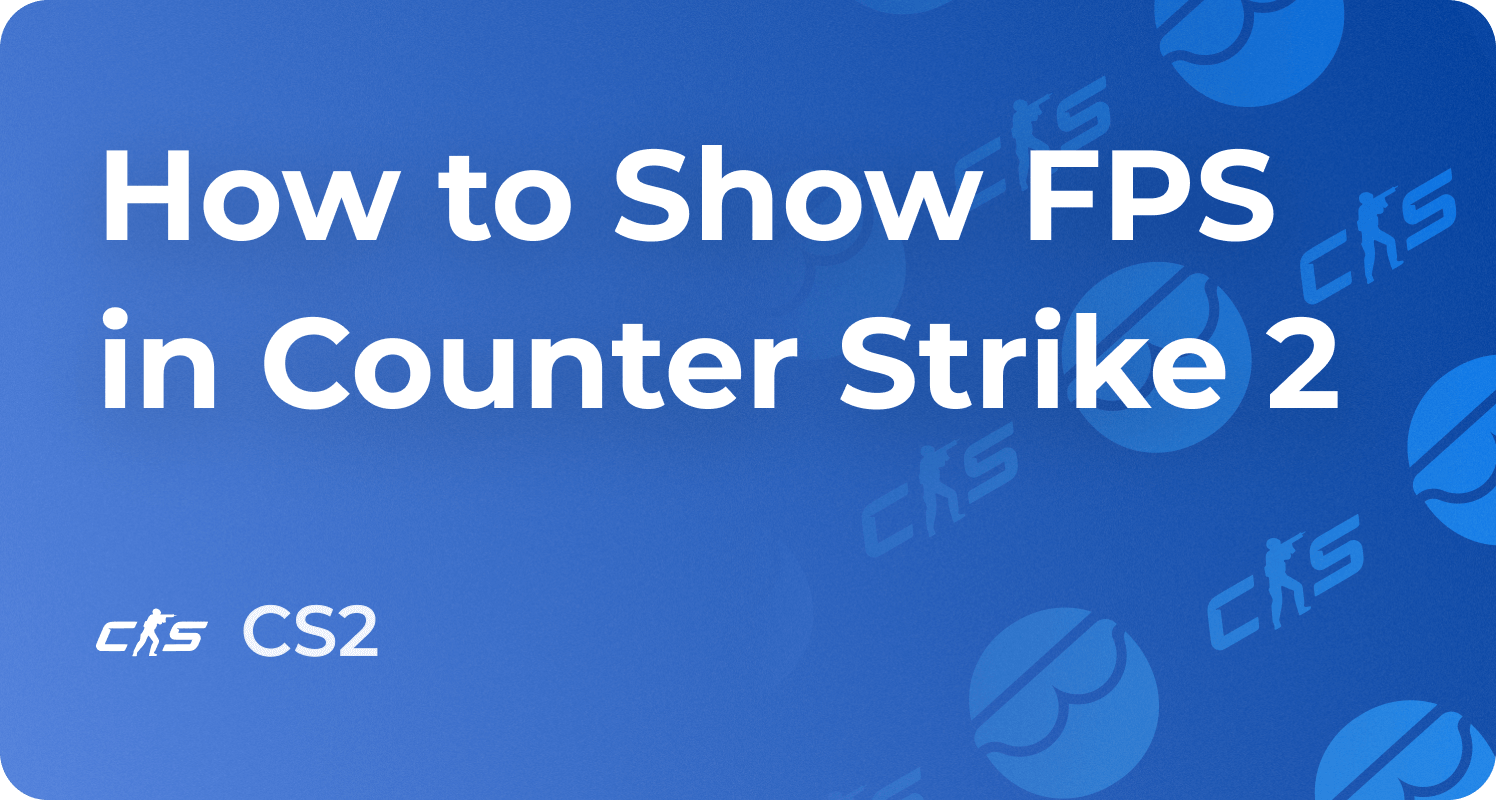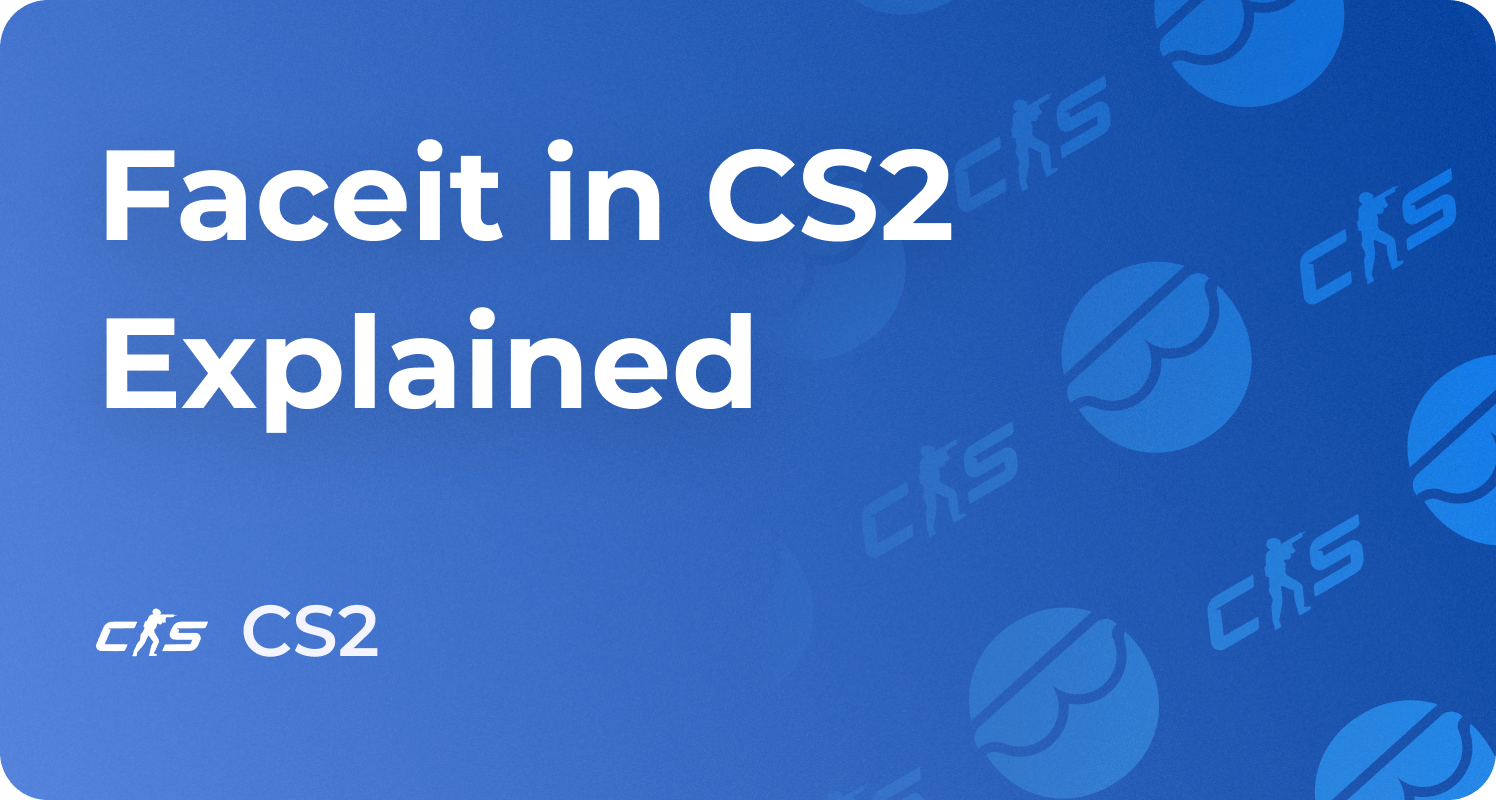What is ADR in CS2, Meaning and Tips to Improve 2026

Every CS2 player has wondered about their overall impact on the game. Reviewing your average damage per round is one significant mechanic of analyzing your impact in Counter-Strike 2. Knowing what your ADR indicators tell you and how to deal with damage efficiently is essential, and this guide will tell you everything you need to know to excel in-game. Additionally, if you're struggling to reach your desired rank, go for one of the best CS2 premier boost services to be among the finest.
What Does ADR Mean in CS2?
ADR stands for Attack Damage per Round. Simply put, the damage to enemies is added and displayed as the player's ADR in CS2. For instance, ADR adds damage from bullets, grenades, and other sources, excluding self-inflicted or team damage. This metric provides insight into a player's contribution throughout a match.
What is a Good ADR in CS2?
All match participants should focus on having a good ADR, usually between 70 and 80. Players with a value above 80 are considered skillful and have high ADR, while players below 50 may need to analyze their gameplay and figure out the problems leading to a low ADR. However, your ADR rating doesn't always reflect your skills, as support or utility players have a significant impact in-game but a lower ADR rating.
How to Calculate ADR in CS2
Calculating your ADR is simple. Divide the total damage output by the number of rounds played in a match. For example, if you dealt 1400 damage over 15 rounds, this results in a 93 ADR, placing you in the higher region. While it's good to know how ADR is calculated, CS2's in-game match statistics automatically calculate this value.
How to Find ADR Statistics in CS2
To view your ADR value while in a match, follow these simple steps:
- Open the scoreboard by pressing the 'Tab key' on your keyboard.
- Right-click to enable the cursor.
- Click on the 'Cycle Stats' button (often represented by a chart icon) in the top-right corner.
- Locate the ADR column to see your average damage per round.
Post-match summaries also display ADR alongside other performance metrics.
Tips to Improve Your ADR in CS2

- Enhance Weapon Accuracy: Headshots deal the most damage, especially if you use a weapon like an AWP or Desert Eagle to get a one-shot kill.
- Utilize Utility Effectively: To improve ADR, always use your grenades and other utilities like Zeus effectively to maximize the total damage dealt.
- Engage Carefully: Knowing when to rush and hold back can significantly contribute to your ADR.
- Survive Longer: It's basic that if you survive longer, you have more chances of hurting the enemy team.
- Watch Professional Players. These are excellent players, so follow their gameplay and techniques to improve your ADR.
- Use Training Maps: Play a botmatch or training map to check how much damage you deal in a single round without teammates. These practice matches will tell you if you can handle your weight against opponents or if your teammates carry you.
Understanding the Significance of ADR for Team’s Success
Your ADR tells you more than just the number of kills and total damage dealt. It helps explain the significant impact a player has in each round and offers valuable insight into their contribution to the team. In most cases, having a low ADR means you don't have much impact, but you can constantly refresh your mind and play better in the second half. However, it also often means that you're playing support or are objective-focused, which causes your ADR to be lower. Overall, ADR is essential for your team to succeed and climb the competitive ladder.
Comparing ADR With Other Performance Stats

CS2 provides multiple other stats and ADR for players to analyse their performance. For instance, you can view these by pressing Tab, then the graph icon, or from the end-game screen or player cards to view stats like ADR, KDR (Kill-Death Ratio), HS% (Headshot%), UD (Utility Damage), and EF (Enemies Flashed), along with the overall score. Each stat tells a different damage type the player deals with, and analysing each stat separately and then together is essential to becoming a better player.