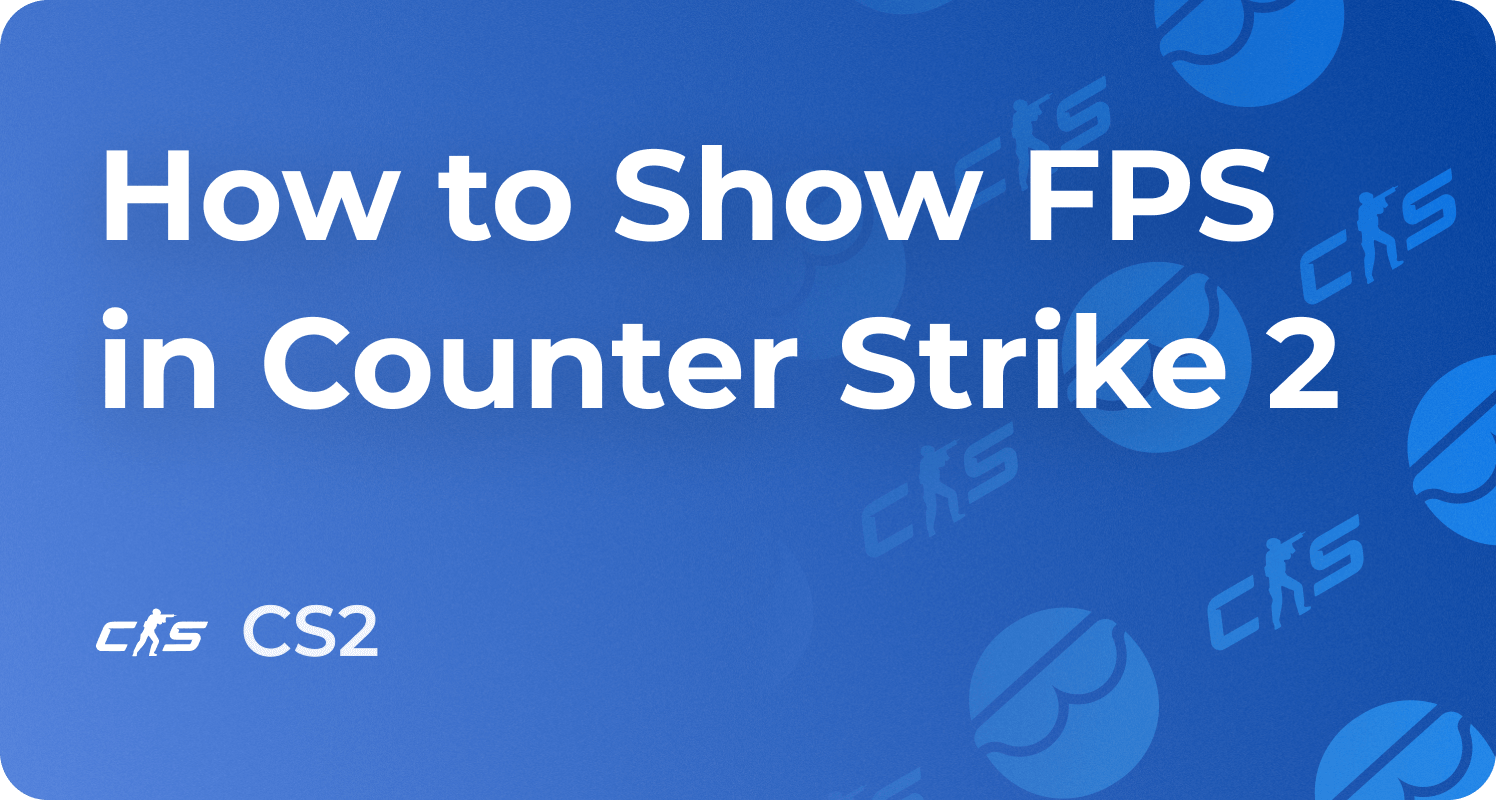How to Change Bot Difficulty CS2 Command and Practice

Playing CS2 can be a tough challenge, since some people are extremely good at the game. That being said, you can play against bots, and from the main menu, you can choose to practice for competitive matches. You can change the bot difficulty from easy difficulty to balanced challenge or even a moderate challenge. Before you get into CS2 boosting, learning more about how to change bot difficulty in CS2 and why this is important is a good idea.
How to Change Bot Difficulty in CS2?
In CS: Global Offensive, players had to go to the main menu and adjust the difficulty. With CS2, we no longer have that option, which is less convenient. Now, you need to do the following:
Launch the game and choose Play.
Now, you want to select the practice mode, where you must select a map.
Once you choose a map, you need to open the console.
Here you need to type “bot_difficulty” and here you can add a number from 0 to 5.
The higher the number is, the more difficult the bots will be. They will emulate very experienced players if you choose expert bots with a difficulty 5. Of course, you don’t need to use the following commands for seasoned players emulated as bots. You can start with an extremely low difficulty and slowly increase it as you go along.
How to Adjust Bot Difficulty Before Starting the CS2 Match?
You can adjust the bot's difficulty if you have entered the match. You must exit the menu and make these changes, then reload the practice match. That way, the changes will take effect. Remember that difficulty 4-5 bots can be a tough challenge.
You can experiment with the bot's difficulty level from the developer console. You can pick the desired difficulty level and then go from there. Enable the developer console and adjust the different bot difficulty settings according to your needs. Thankfully, even if bot skills are not changeable from game settings, you can change their skill levels via the console and even during the practice game.
How to Change CS2 Bot Difficulty Via Console Commands?

You need to follow the key instructions from the beginning. It doesn’t matter what map you choose. But if you select bots, you will have difficulties ranging from 0 to 5, as follows:
Bot_difficulty 0 is very simple, here bots are pacifists and will not attack that much, if at all.
If you increase the difficulty to 1, that makes the bots easy pickings.
2 already increases the intensity of the bots; you can still beat them without a lot of hassle. They do have some strategy, but nothing major.
Difficulty 3 is where things become more challenging. Bots can defeat you, since they are rather clever.
When you go to difficulty 4, you have quite a bit of challenge. These bots know how to use cover, throw grenades, etc.
Lastly, difficulty 5 makes these bots very hard to counter. If you adjust to the right level, you might beat them. But at level 5, these are not your normal bots to get killed fast. Instead, they are killing machines, challenging bots that will defeat most players.
Why is the CS2 Bot Difficulty Command Not Working?
Generally, the “bot_difficulty” command should work without a problem. If it doesn’t work, you want to open the console mid-game and use the “bot_kick” command. That kicks all the bots, and you can use “bot_add” followed by expert, hard, normal, or easy. It allows you to add bots fast. Can these bots ensure consistency across different levels? The more difficult bots emulate highly skilled players, and they have a variety of tactics so that they can be very dangerous!
How to Increase Bot Difficulty in CS2?
To increase the bot's difficulty, open the console and write “bot_difficulty X”, where X can be anywhere from 0 to 5. And that’s it. You will have access to better or lower difficulty bots, which can make things much easier!
Everyone who enjoys Counter Strike 2 and wants to play with bots should try out these commands. They can help you practice and improve your play, and it’s a lot of fun to check everything out. Once you improve, you can enter various game modes after practice sessions and feel the improvement!