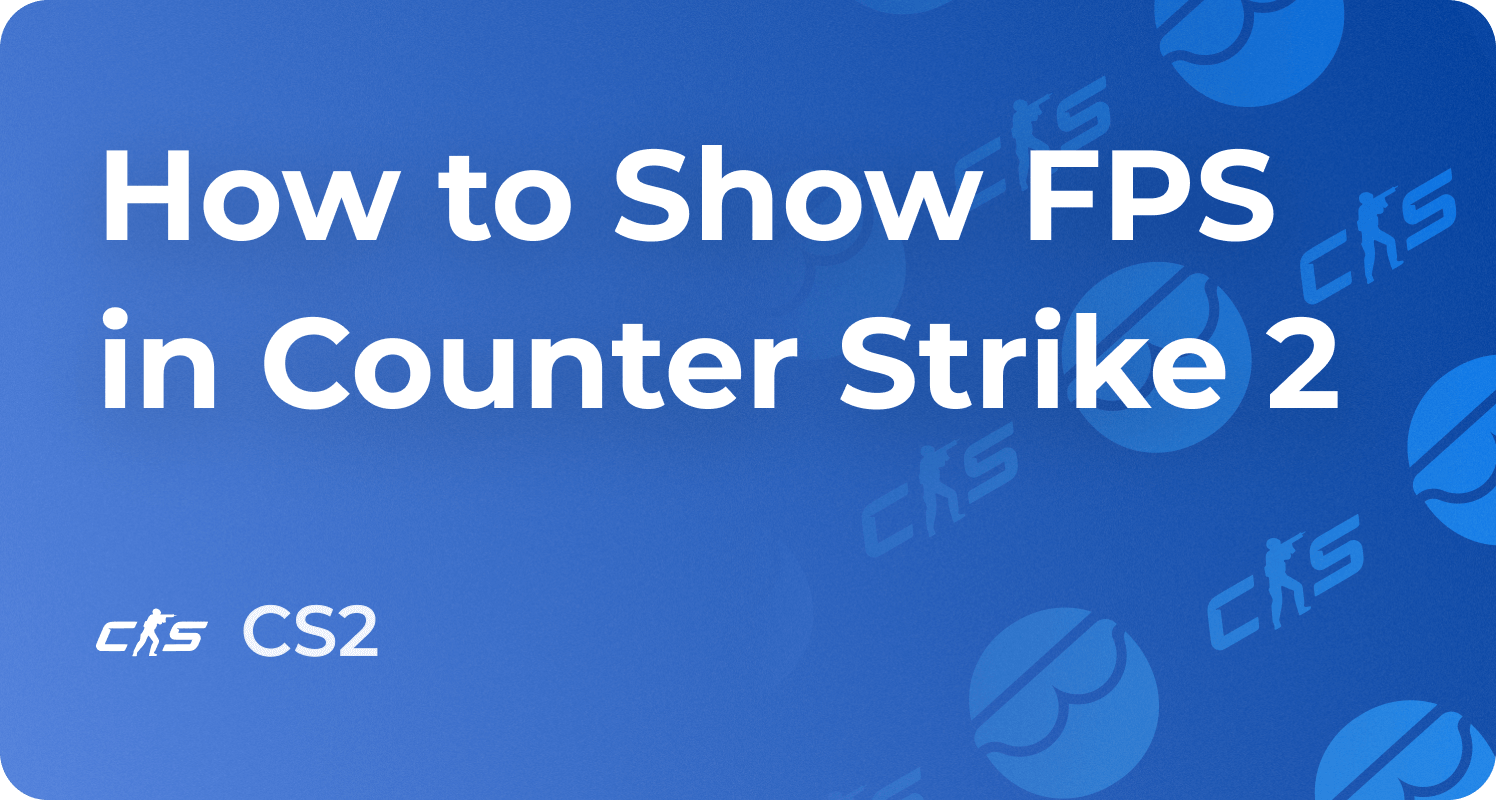Best CS2 Crosshair Codes Used by Pros, Crosshairs 2026

In competitive games like Counter-Strike 2, even a pixel can differentiate between a heroic win and a crushing defeat. If your crosshair is not good enough, you will miss crucial headshots while cs2 boost. It may be too large to block the view of the target, or it may not be visible in specific backgrounds. If you're a beginner, it's best to follow what the pros are doing.
This blog post will share the ultimate list of the best crosshair codes used by pro players worldwide in 2026. Moreover, we will help you build the perfect crosshair by using community maps and sharing expert tips and tricks.
List of the Best CS2 Crosshair Codes Used by Pro Players
If you dislike experimenting and want to follow the pros, here is the ultimate list of the best crosshair codes pro players use. Our list features players across the world, so you have plenty of options to choose from.
| Player | Crosshair Code |
|---|---|
| m0NESY | CSGO-Xu7jD-Q8hte-wC6jj-eYmth-mRFuA |
| ZywOo | CSGO-s5Qbj-nvF89-cJjDd-mRdSG-5Yt4N |
| s1mple | CSGO-MQfzY-jnHyz-Whzv3-USwcf-2pFKO |
| sh1ro | CSGO-AZQd3-kDODr-psst2-hWv7L-TpNkO |
| NiKo | CSGO-H5t8U-mYhin-q6uQZ-UVtvi-cV6uC |
| donk | CSGO-jU4eP-8wSj8-EZVsB-HcJZs-iyNQC |
| Twistzz | CSGO-PoLcr-OH4iP-vThN5-Q2FCt-fnNkO |
| ropz | CSGO-nCfX7-54ue9-aC5eV-6Womf-Q6izO |
| ELiGE | CSGO-96h24-xjZma-LQy9P-ecGJV-yCAMK |
| Xantares | CSGO-xbpe2-E24RJ-YXNuO-pQvt8-ppNAK |
| dev1ce | CSGO-eAAo9-RaswD-a5mpS-OUuEA-c2D7K |
| smooya | CSGO-rOK93-dzNNq-cGkye-wtq8z-xdfiK |
| degster | CSGO-spdrs-oSFUN-22qD9-VbxDJ-OfoUE |
| coldzera | CSGO-tOTs7-EiMZY-YXtRs-SGjZe-X3xsP |
| FalleN | CSGO-AXZCv-AS25R-ZVnXz-o5cBX-wHH8D |
| Stewie2K | CSGO-W8z22-FFWBE-DTYiY-AyEb5-iKH8D |
| Aleksib | CSGO-SkoGm-N5yir-M8p3V-QyOxC-z2urD |
| rain | CSGO-toSJ2-hDrWD-qZkH9-c9mP8-UfdBN |
| karrigan | CSGO-yfcfw-3ehpF-6xj4X-PvrDQ-Rx6KQ |
| broky | CSGO-qMLNS-kYBan-eDOMC-XJLpb-7rbxJ |
| b1t | CSGO-TpLLK-EJ5vT-aYEpF-VphTW-k8aYO |
| Patsi | CSGO-y6a6Y-89Jt8-J5WSy-zC5BJ-OjPJM |
| Snappi | CSGO-B6FyJ-ufwrf-yp3zZ-xsjGh-cLAfD |
| deko | CSGO-Pi3uK-u2cvT-Ahknw-5VsuJ-bHL9P |
| Ax1Le | CSGO-2cLon-Vsne5-Zkocp-zEwLY-MD3YP |
| YEKINDAR | CSGO-hKMMp-QcGrC-Wmwcd-B5EWS-vJN2G |
| malbsMd | CSGO-MQYLm-nK5pN-DtXZW-KkmSV-OP3ED |
| stavn | CSGO-s5Qbj-nvF89-cJjDd-mRdSG-5Yt4N |
| KSCERATO | CSGO-yuaHC-7vyOB-jLv7R-QDDLx-uoUCP |
| Magisk | CSGO-G7c67-Fqx3x-aeLyP-4fx75-2vn6J |
| cadiaN | CSGO-N3Tca-YsGR4-dzvHY-iSTKp-cNn2H |
| iM | CSGO-rsDHb-QDmGE-VikD2-dApWC-kJCEB |
| arT | CSGO-s5Qbj-nvF89-cJjDd-mRdSG-5Yt4N |
| electroNic | CSGO-vBPqC-DXDO5-LxjkU-WBSvZ-9mUCP |
| NAF | CSGO-J29Jc-WDCwx-VdLUG-szY5O-33LsE |
| jame | CSGO-YGsrZ-jPbMH-Bpbdt-5W3hc-oPivN |
| jabbi | CSGO-Un9sK-tQVUX-avrUV-WXfxK-pBtdA |
| Spinx | CSGO-PZmwG-aiLCu-CYuQ2-icz2C-vZ9GJ |
| headtr1ck | CSGO-PZmwG-aiLCu-CYuQ2-icz2C-vZ9GJ |
| tabseN | CSGO-Nx3si-kjOSN-Qaewr-RAOdp-VYq3B |
| w0nderful | CSGO-KTaY3-rXci2-9DTXB-aPuKV-MDr7C |
| apEX | CSGO-6fpYC-NBRGB-GH5TR-XHd6W-HVGOP |
| HObbit | CSGO-LVhSa-yxXFY-rbOBf-XDJCB-CW9vO |
| Siuhy | CSGO-FBMfW-qEj5b-bBT2t-H5LbQ-qseKP |
| FlameZ | CSGO-6GTQz-fG2FY-HwPO8-TbT3i-vfrVQ |
| Nertz | CSGO-mEr3O-qc3qm-Py58r-YjQpR-Ms8rN |
| SunPayus | CSGO-ALJrk-J69VD-2bcxC-PU9zn-7JXoN |
| jL | CSGO-Mxeyh-vRNcz-xxyBf-WOMbM-DqmHB |
| Hext | CSGO-Nhd8T-ZN3Nt-JWe47-yLRVG-oZJaA |
| FL1T | CSGO-YqupV-qV2df-MOG56-ymFmA-RCHnK |
| chopper | CSGO-DDMKA-7f8Le-z3na4-y3N5v-BWRZQ |
| zont1x | CSGO-iFmqr-NWMkU-Q38iA-iC6Ru-RPNMB |
| ultimate | CSGO-675yC-G3qr4-vGith-8aWiX-sntiB |
| HeavyGod | CSGO-dE62s-bXOib-X28Yu-zJHtx-hif4D |
| mzinho | CSGO-ymfWc-Mm8Gm-KPqDN-fj9bj-xGCEB |
| Djoko | CSGO-4utRN-hXeik-nKyMt-r6boU-JK5mA |
| xertioN | CSGO-YM3TK-ZRY9b-VhAvk-qsONh-TsKjC |
| woxic | CSGO-hVyt6-6w7hL-hQyc6-xReeD-3sNkO |
| yuurih | CSGO-aJoGn-rKXMH-yuEdf-DsHQ4-KS8SA |
| magixx | CSGO-9vKLy-OAOok-Yrj2D-6t3oQ-7T8SA |
| frozen | CSGO-fSrEi-ubuNk-BMt5L-rDnbc-VqnkP |
| FL4MUS | CSGO-XBoSh-8FnbA-A89Up-w7ztZ-CyXsO |
| TeSeS | CSGO-OTS3v-mSu2b-m8L48-i3oqc-roA6Q |
| Jimpphat | CSGO-TTzZx-mHGse-3uxxC-pkXaz-2vn6J |
| jks | CSGO-wAD3c-ykt5L-zvZ98-vBisR-6sWPA |
| sjuush | CSGO-Sk8yG-vH3Nd-k7hh5-mjYk6-MkUCP |
| blameF | CSGO-VBvfL-TCE8y-Em9J5-W4qUn-QT43L |
| stewie2k | CSGO-Tq4Pn-y8koA-2Xy3w-fKmr3-HpCxH |
| bnox | CSGO-932FG-soAps-RZDP6-d5DHm-n92YP |
| hallzerk | CSGO-tDBTu-ioyeC-TBvV2-x3C8P-AzZkF |
| Grim | CSGO-W8kxh-792Ei-sRUdp-E2pfH-SBCtG |
| nbqq | CSGO-tahYL-QcK9L-CweOM-frJvy-K8OEL |
| kennyS | CSGO-hT7XN-3zhiM-fV7P2-PXxA3-CnpJN |
| ScreaM | CSGO-Jrom3-Vvh6w-9BhEH-uMNH7-JTOpP |
| yay | CSGO-dnRoX-QPhkf-rS9ha-tBmit-bFPYE |
| D0cC | CSGO-oOj7y-nuRph-fokET-Otfff-GSnMC |
| Aunkere | CSGO-uPTdx-Y4GOG-DYAqz-vAacH-roHGG |
| FURIOUSSS | CSGO-Yd9u6-GOFLU-crBHL-xSRER-8jyHL |
| shroud | CSGO-oWwnn-Keks9-w8fEW-LnBEY-pYOAK |
| hades | CSGO-4y2dV-4JCtC-D9tay-Xo49H-hqKjC |
| Perfecto | CSGO-fXGA3-p7fru-ErWoT-DPXaT-nKbEC |
| huNter | CSGO-wTm8n-xyNG7-Gedpn-BS9MO-TpNkO |
| Snax | CSGO-6B6EF-qROBa-3Kqrw-GPV6P-3hbcP |
| Wicadia | CSGO-9t4Pz-pLAAJ-Dz6UR-LhbAE-xGeFO |
| Boombl4 | CSGO-X4TZ9-4VOUB-nKXdP-JVmPa-c8ksF |
| juanflatroo | CSGO-Z6Hz8-HYoHS-ZQHKA-yeeeE-wBjLJ |
| olofmeister | CSGO-yGYK6-F9Mmd-AOupZ-Aq2mD-DHWzE |
| rigoN | CSGO-MBw75-FKszU-qTRnK-SzpHn-xKn2H |
| f0rest | CSGO-sWkRt-oGCxB-WVY6J-bJTun-CPLoD |
| MAJ3R | CSGO-dB2kZ-vRqYD-jr9OB-hqiVw-HvD7K |
| noway | CSGO-3jEQh-A98OX-7ZMXR-8kANE-YwbJD |
| arrozdoce | CSGO-ZRwSx-7fOP2-N4e2z-AVQTL-kj74E |
| mezii | CSGO-AB2Qk-pxw4P-8wLvr-ErY8L-DtN6H |
| biguzera | CSGO-jxocX-Vi8B2-m6QSS-t5V3i-Q6izO |
| HooXi | CSGO-8HsPu-OcpEY-rnXjG-5B5Kc-3QqNO |
| nexa | CSGO-9AubP-WoVY9-anXQL-jsjkt-UupcG |
| Brollan | CSGO-FnJLE-pUbZP-vnNr4-OEcBH-2zpxA |
| Starry | CSGO-smC6h-93oJe-iw4kj-cEbpm-iddBN |
| Calyx | CSGO-j5PN3-m5jw8-avYUO-YEDRy-8bBAA |
| bLitz | CSGO-ZcTHa-NOG87-SdU3h-vFe8e-xvSyL |
| Kylar | CSGO-wYFFt-vECHC-Rq7tQ-JUdfw-5OeZH |
| Techno4K | CSGO-wYFFt-vECHC-Rq7tQ-JUdfw-5OeZH |
| torzsi | CSGO-tOaNd-x3LuJ-GxHWR-HV558-ihaAB |
| nilo | CSGO-H5t8U-mYhin-q6uQZ-UVtvi-cV6uC |
| Lobanjica | CSGO-mTDFx-GjdWu-hC7XY-UQ6uu-OESZQ |
| GeT_RiGhT | CSGO-qy3Kw-bB5Ta-28yx7-TyHDp-97OtQ |
| DANK1NG | CSGO-qKcSJ-3Sfox-kbv4M-jTUFc-NCmDA |
| gxx | CSGO-UFjkQ-R8teV-D6BVu-TFiCt-CPVGQ |
| imoRR | CSGO-ZRwSx-7fOP2-N4e2z-AVQTL-kj74E |
| fame | CSGO-F6YEm-qFMPG-UCH2S-hMcZo-uQzfF |
| JamYoung | CSGO-dvYqV-3yaWj-OeVQN-fvcZL-nysyM |
| dycha | CSGO-WHCDJ-8YnOb-PRUXc-TWO2x-Z4OtQ |
| shox | CSGO-ctxYs-Wum44-9MGar-WyPBw-9pRBD |
| Dosia | CSGO-BJKJj-RCC3K-2irYE-TKi25-iNsuL |
| gla1ve | CSGO-9wijz-yOyhf-36hv7-qWx2S-NTivN |
| GuardiaN | CSGO-r9bab-GvDvV-OuvFs-EwwEt-o5LsE |
| felps | CSGO-D4k5U-YKcuy-EY5Gd-ZJ68r-ihtnC |
| flusha | CSGO-Gw4TF-nCYwJ-2oVTc-qqdC3-f86yD |
Counter-Strike 2 Crosshair Community Map

Counter-Strike community members design crosshair maps to make customizing crosshairs easy and fun. Isn’t it better to shoot at a crosshair you like applying to your game? This saves the hassle of manually entering commands during gameplay.
Moreover, you can fine-tune other crosshair settings as well. You will find many crosshair maps online. However, the ‘crashz’ Crosshair generator is the most popular one.

How Do Crosshair Community Maps Work?
When you load a crosshair map in Counter-Strike 2, you will be surrounded by large walls displaying various crosshairs and other settings. You can aim at the crosshair of your choice, and it will be instantly applied. Moreover, you can adjust different settings such as thickness, outline, colour, and more. The best part about these maps is that you get immediate visual feedback to see the changes instantly. Many crosshair maps let you test your crosshair against bots or targets. This helps to check how it performs before committing to it.

To use a crosshair map in CS2, go through the following steps.
i) Open the Steam Workshop and search for a crosshair map such as ‘crashz’ crosshair generator.
ii) Subscribe to the map shown to download it to your game.
iii) Launch CS2, and go to the ‘Workshop Maps’ section.
iv) You will find the crosshair map there. Select and launch it.
v) And that is it! Enjoy your new crosshairs, and feel free to export the code if you want to share it with your team.
How to Import Counter-Strike 2 Crosshair Codes

Importing crosshair codes in Counter-Strike 2 is simple and easy. You have to follow these few steps.
i) Launch Counter Strike-2.
ii) Click the cog symbol for the ‘Settings’ menu. The top menu on the settings screen has numerous options.

iii) Go to ‘Game’ and click ‘Crosshair’ from the options below.

iv) You will find the option of ‘Share or Import.’ Click on it.
v) A box will appear on the screen where you have to paste the crosshair code of your favorite pro player. You can choose one from our list.
vi) After pasting the code, click on ‘Import.’ And that is it! Your crosshair will be updated. In the crosshair preview image, you can check how your current crosshair looks before you use it.
Once you complete these steps, you will successfully import your favorite crosshair code in Counter-Strike 2.
When trying out new crosshairs, it's best to copy your existing crosshair code to a separate location. Doing so will help you revert to the previous one if you don’t find the new ones useful. In step (vi) above, instead of clicking on ‘Import’, you must click ‘Copy Your Code’ and save it somewhere for your record if you need to re-create it.
Moreover, you might discover new crosshairs when you see another player using them during the match. The good news is that you can easily copy their crosshair codes. Follow these steps to copy another player’s crosshair code in CS 2.
i) Press the tab to open the matchboard.

ii) Find that player in the list.
iii) When you click on it, you will find the option of ‘Copy Crosshair.
iv) And that is it! You have successfully copied the crosshair code and can use it by importing it.
Building the Perfect Crosshair in Counter-Strike 2
If you find it hard to build the perfect crosshair in CS2, we will share expert tips and tricks to help you. Firstly, there is no single best crosshair. The right crosshair depends on your preferences and play style. However, you can always follow the practices of the best players. Here are some key factors to consider.
i) Visibility: Choose a color visible on all map backgrounds. For instance, yellow-colored crosshairs are not visible on maps like Dust 2 and Mirage. Most pros prefer bright green and cyan.
ii) Static vs Dynamic: While dynamic crosshairs are helpful for beginners to learn recoil, most pros use static crosshairs for consistency.
iii) Size and Thickness: Your crosshair should be visible and as small as possible. This way, you can see more of the screen while being precise with your shots. As your field of view expands in CS2, nothing important should be left outside your crosshair.
iv) Outline: Sometimes, adding an outline is a good idea to make the crosshair stand out.
v) Center Dot: You can turn off the center dot to keep the center of the crosshair clear. However, you may miss out on precision. Try both and choose whichever one you feel most comfortable with.
You should test your crosshair in different maps and lighting conditions. Use community maps, such as Crashz Crosshair Generator, to help you. You will need to tweak and adjust regularly over time. However, if you don’t like experimenting, choosing one from our list of the best crosshairs used by pro players is best. For top teams like FaZe Clan and EternalFire, the selection of styles is more than a simple line or dot. They are known for their sharp aim and team spirit.