How Much Have I Spent on Valorant Skins, Purchase History
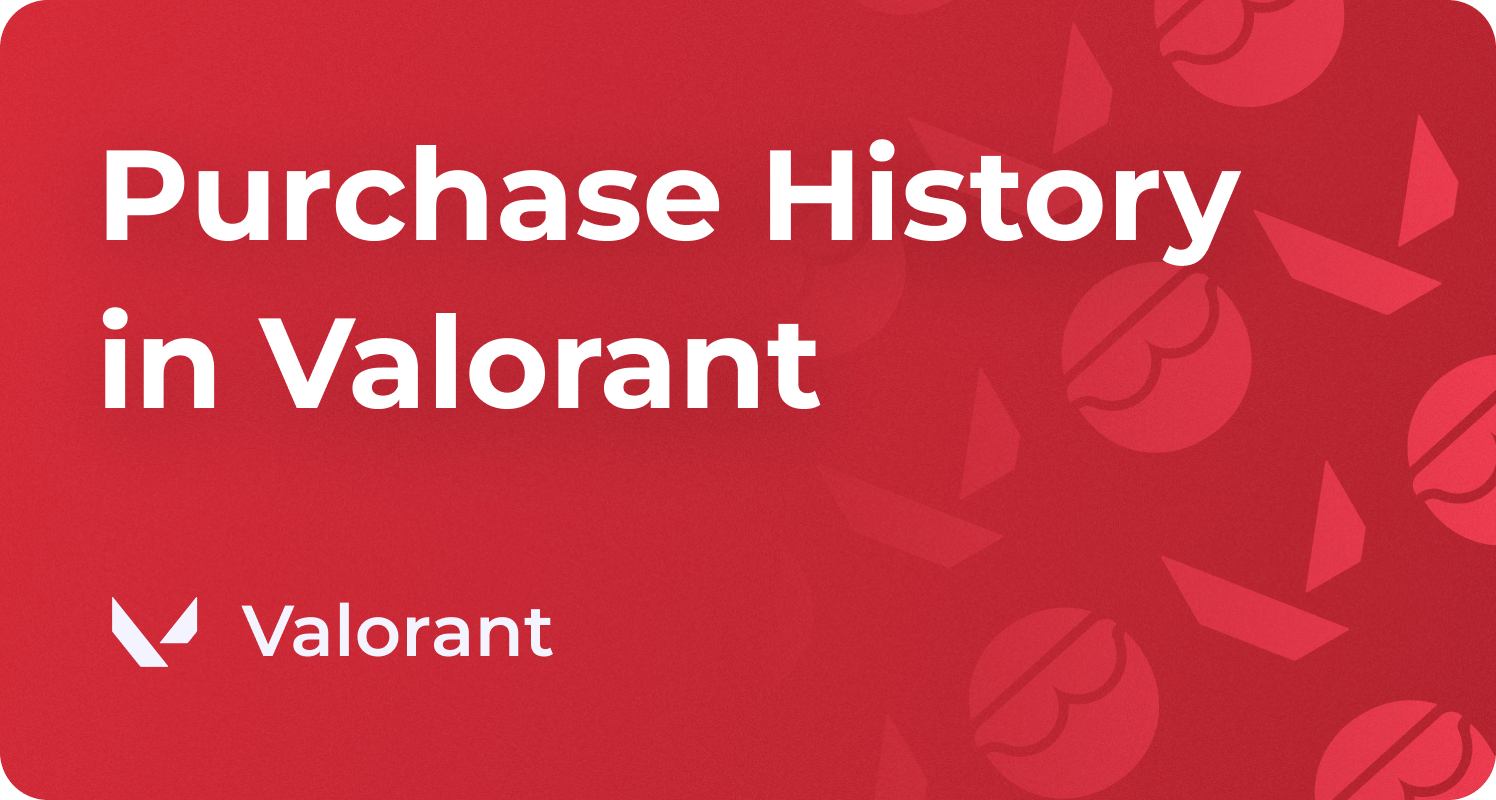
Ever wonder how much you have spent in Valorant to date? Be it skins, bundles, or Valorant points. If you can keep track of your spending and manage your budget well, it will help avoid overspending on in-game items and assist in Valorant boosting, too. In this blog post, we will discuss how to check your purchase history, get a refund, and manage your expenses in Valorant.
How to Check Your Valorant Purchase History
Valorant's purchase history is a helpful feature in the game. You can check the record of all transactions made within the game, including purchases of Valorant points, skins, bundles, battle passes, and other in-game spending. Your purchase history page contains all the essential information, including the exact date of the transaction, items purchased, payment method, and the amount spent.
Checking your purchase history on Valorant is simple. Follow the steps below to access it.
i) Open your web browser and navigate to the official Valorant website.
ii) Sign in to your Riot account using the red button on the screen to log in.
iii) Click on the Riot Games icon at the top left corner of the screen. A drop-down menu will appear.
iv) Click on Valorant in the Games section from the drop-down menu. This will redirect you to the Riot Games Support page, where you can access all your account information and manage its various aspects.

v) Look for the ‘Purchase History’ tab on the account management page.
vi) Click on the purchase history tab. And that's it!

Can I Get a Refund for Valorant Purchases?
Yes, you can request a refund on certain Valorant purchases. You can request a refund if you bought VP with real money and have not spent any of it. Similarly, any unused accessory not used since purchase can be refunded. But remember that you have to initiate your request within 14 days of the purchase.
Here is how you can initiate a refund request.
i) Scroll through your purchase history and find the item you want to refund.
ii) A refund button will appear next if the item is eligible for a refund.
iii) Click on the refund button to initiate the request. If you can not refund directly, fill out a support ticket to Riot Support mentioning details about your purchase.
Tips for Managing Valorant Expenses
Here are some tips and tricks to manage your Valorant expenses.
i) Set a monthly or seasonal limit on how much you plan to spend on individual skins, Valorant points, or bundles, and stick to it.
ii) It is better to check your purchase history regularly. This will help you keep track of your spending.
iii) You should avoid buying items that are not useful in the long run. Avoid being overly curious and only buy items that you need.
Final Thoughts
By now, you must know how to check your purchase history in Valorant. For players who want to stay within their budget, purchase history is valuable. You can check past purchases or perform other account management tasks when requesting refunds.


