How to Change Your Name in Overwatch for Free 2026
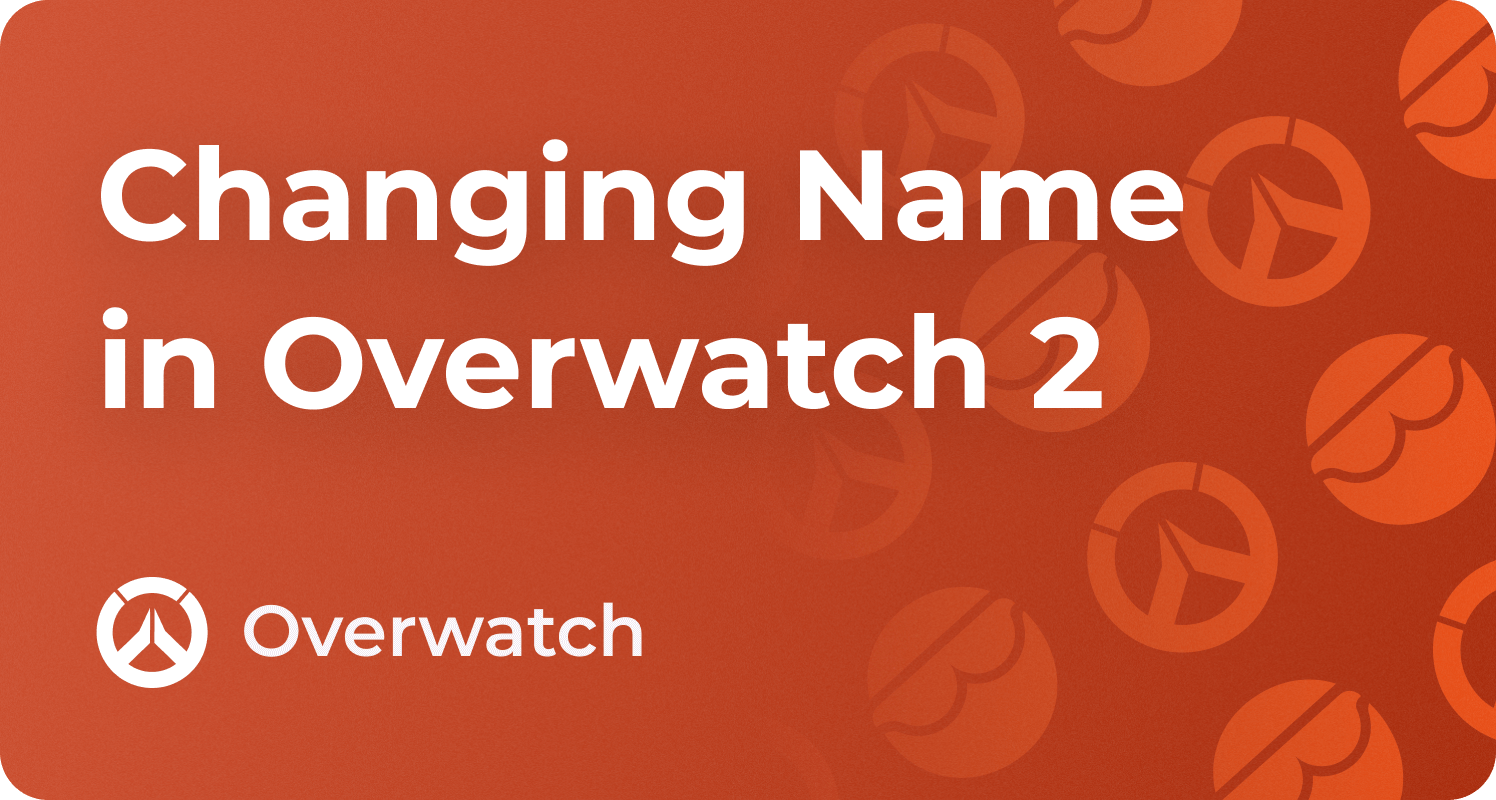
As gamers, we have all been in situations where our first Overwatch game name is outrageously ridiculous, right? Mine was "SigmaBalls," which I set after getting some Overwatch rank boost from Eloboss. As you may have guessed, my pals never missed an opportunity to let it go unnoticed when playing matches together.
If you find yourself in a similar situation, don't worry. Activision Blizzard devs have made it pretty simple to change your battle tag username. Each game platform has a slightly different process, and I'll guide you through its details.
However, note beforehand that changing your Overwatch name will be free if this is your first time. If it is not, you need to purchase a Battle Tag change pass, for which there is a fee of $10 per attempt, regardless of the console.
Overwatch - How to Change Name on PC?

On PC, you have a default username. Your Overwatch account details are linked directly to your Battle net account. As such, you cannot change your current gamertag in Overwatch game settings.
How to Change Your Battletag
To go through a name change and obtain your new identity on Overwatch PC, head over to Activision Blizzard's official website. Enter your Battle net account details to log in if you haven't already. You'll see a Pencil icon or the "Update" button next to your current battletag. Click on it and proceed to enter your new battletag. Once done, confirm your choice and your new Overwatch name will be created.
How to Update Your PlayStation Display Name?
On a console, you don't have a battletag. Instead, you get a display name. This is your PSN ID on PlayStation. To change your PlayStation display name, open the main dashboard and select Settings. Then, navigate to "Users and Accounts" followed by "Accounts." Under the "Profile" section, edit your username and enter your new name. Confirm when done. Your new name will now appear shortly as your new PSN ID.
Also, like on a computer system, changing your first name will be free. Additional changes, however, will require a $10 fee.
How to Update Your Xbox Display Name?
The name change process is just as simple if you're on an Xbox. Press the Xbox button to bring up the menu. Head to "Profile and System" and select your Xbox profile. Here, choose "Customize profile" and then click on your gamertag. A new menu will now open, letting you input a new name for free if this is your first time. Confirm your choice; your new Xbox account username will be created and soon reflected in Overwatch when you play the game.
Overwatch Guidelines for the Perfect Name Change

Before you go, know that the game developers have set specific Overwatch name change guidelines at Activision Blizzard.
According to Blizzard rules, your in-game battletag should be between 3 and 15 characters, and you can include letters, numbers, and some specific special characters like underscores (_) and hyphens (-). Also, your in-game battletag must not impersonate others, like streamers or public figures. And lastly, offensive names like profanity and hate speech are not allowed.
Interestingly, your in-game battletag does not necessarily need to be unique. Blizzard automatically adds a unique numerical identifier to make it unique across the board.


